Free Facebook to MP3 audio converter. Convert Facebook videos and reels to MP3 audio files and download them on your devices like Windows Pc, Macbook, Android phone, iPhone and tablet.

Paste the Facebook Video or Reels URL
Provide the link to the Facebook video or Reels you’d like, and insert it into the input field.
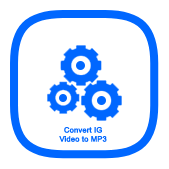
Convert the Facebook Video to MP3 Audio File
‘Click ‘Get the video info’ to display the details of the Facebook content.”
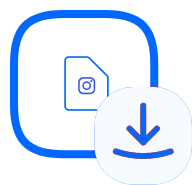
Download the Converted MP3 File
Press “Download” to extract audio from Facebook and initiate the download process.
The best Facebook videos to MP3 converter and downloader online
When it comes to enjoying your favorite songs or soundtracks shared on Facebook, the SaveFBvideos FB audio downloader is the best Facebook video to audio converter. Using this tool, users can easily curate their personalized playlists by converting videos posted on Facebook to MP3 files without the need for any complex procedures or additional apps.
SaveFBvideos acknowledges the specific needs of its users, especially the desire for a seamless, secure, and anonymous download experience. Unlike other tools on the market, SaveFBvideos operates as a web-based solution, eliminating the need for additional app downloads or software installations that could potentially compromise device security or consume valuable storage space. One of the key features of this FB song downloader lies in its integration with our custom-made API, ensuring a direct and hassle-free download process without requiring users to disclose their personal login details.
What sets SaveFBvideos apart is its commitment to being a free and lifelong resource for users, making it a game-changer for enthusiasts looking for a Facebook video to MP3 converter to download Facebook songs directly from the platform. There are no hidden charges; instead, the focus is on providing a top-notch service for effortlessly downloading Facebook videos and Reels. The tool boasts compatibility with various devices, including mobile phones, iPhones, tablets, and PCs, and ensures that the downloaded content retains its original quality, whether it is 4K or 1080p.
The user experience of this FB audio downloader is simplified to a three-step process. First, you need to copy the link to the desired Facebook video. Then, navigate to SaveFBvideos on your web browser, paste the link into the designated input box, and watch as the tool seamlessly synchronizes and initiates the download. No account creation, login, or sign-up is required, reflecting the tool’s commitment to user privacy and convenience.
Why is SaveFBvideos the best Facebook to MP3 converter and downloader?
If you find yourself wanting to explore beyond the visual experience and seek ways to extract and enjoy audio content from Facebook, then SaveFBvideos has no alternatives. This tool facilitates the direct download of Facebook videos to MP3. Besides offering the option to effortlessly convert long Facebook videos to MP3, our tool excels in providing a seamless experience for downloading Facebook Reels as MP3 files. Here are the details about why you should consider it as the most reliable online Facebook to MP3 converter.
- Converts Facebook videos to MP3 with various quality options, including 64kbps/128kbps/256kbps/320kbps, etc.
- Facilitates the downloading of Facebook Reels in MP3 format.
- Offers unmatched conversion speed, enabling users to transform Facebook videos into MP3 quickly and efficiently.
- Guarantees top-notch audio quality, ensuring users receive MP3 files with clear and crisp sound.
- Provides reliable and fast download speeds, allowing users to access their converted MP3 files promptly.
- Prioritizes user privacy and security, ensuring a safe environment free from potential threats.
- Committed to continuous improvement, regularly updating features and functionality to meet evolving user needs.
- Offers unlimited access to download Facebook videos for free.
- Do not collect user data or utilize cookies in the background.
- Allows direct access to the platform without requiring sign-up or login.
- Features a clean and straightforward interface suitable for users of all levels.
- No need to install any software, extensions, or apps on your device.
- Supports multiple platforms such as PC, MAC, Android, or Tablet.
- Works seamlessly across various browsers and operating systems.
How to convert and download Facebook Music to audio using the SaveFBvideos Facebook to mp3 Converter?
With our Facebook link to MP3 converter, anyone can create a diverse collection of music sourced directly from their Facebook feeds. Whether it’s a memorable video or a trending song, our Facebook to MP3 converter ensures a swift and efficient conversion process. You only need to copy the video link from Facebook, paste it into the SaveFBvideos input box, and follow the instructions. Here are more specific details on how to convert Facebook to MP3 using our FB audio downloader.
- First of all, go to the SaveFBvideos website on your browser
- Go to Facebook and find the video you want to download,
- Now, click on the Facebook video and copy the URL from the address bar
- Go back to the SaveFBvideos website and paste the Facebook video URL into the provided field.
- Click “Get the Video info” to display the video details
- Click on the “Get the MP3” button. The website will process the video and take you to another tab to play the video.
- Click on the three-dot icon and choose “Download” to save the Facebook video Reels as MP3 on your device.
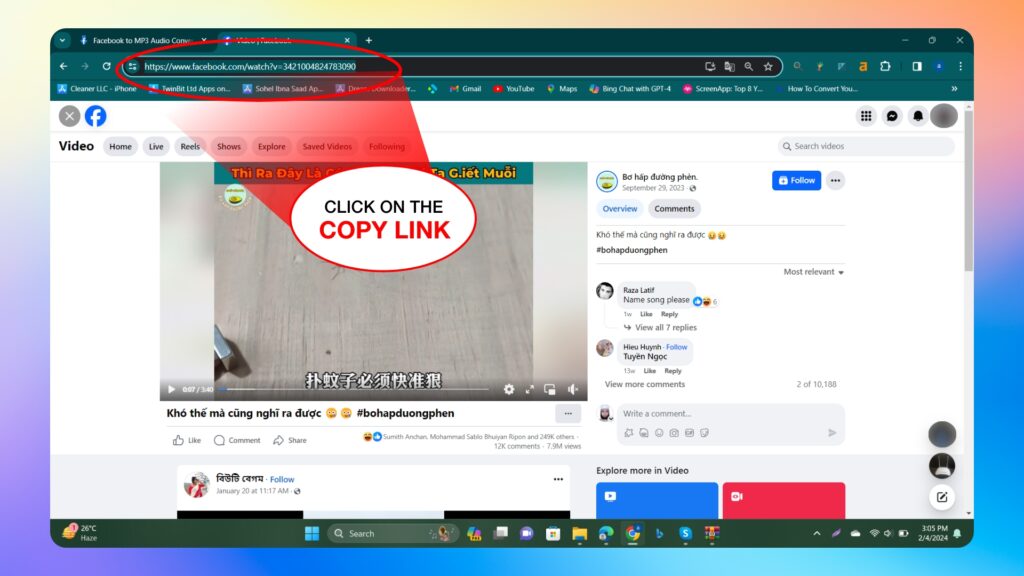
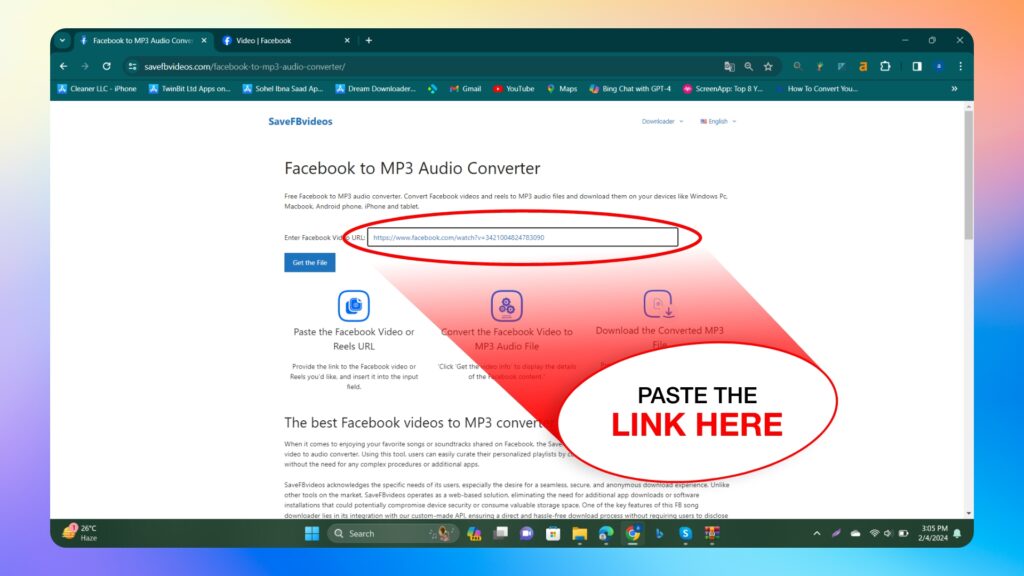
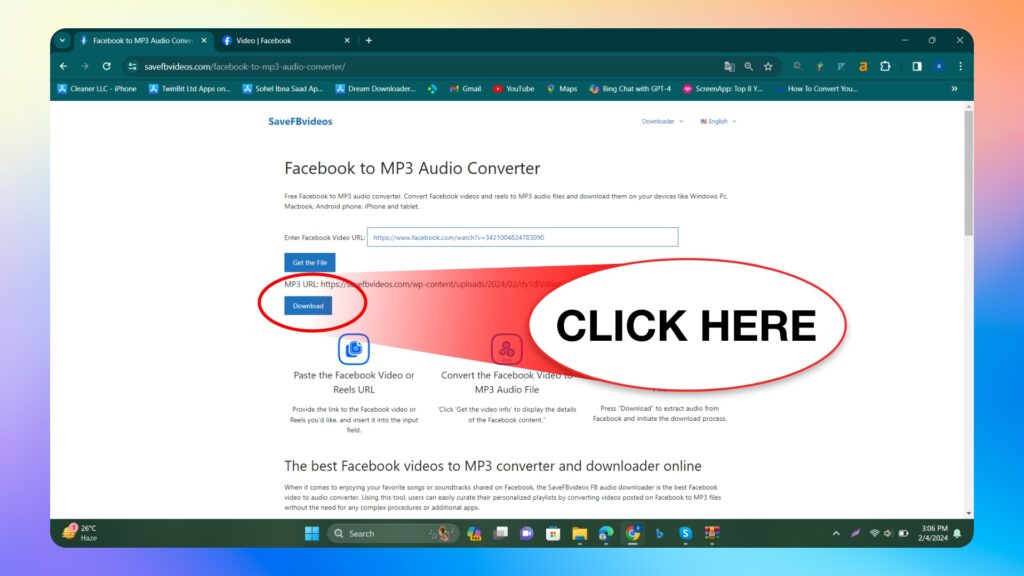
How to use SaveFBvideos Facebook to MP3 converter and downloader on smartphones?
For those struggling with downloading songs from Facebook, the search for FB to MP3 converters becomes essential. Whether you’re using an iPhone or Android smartphone, you can obtain FB songs in MP3 format at 320kbps quality. Thus, you can seamlessly integrate these captivating audio snippets into your music libraries with just a few clicks. Here is the procedure on how to convert a Facebook video to audio.
- Launch your mobile browser and navigate to the SaveFBvideos website.
- Open the Facebook app or use your mobile browser to find the video you want to download.
- Tap on the video to open it, then copy the video URL from the browser’s address bar or tap share and then choose “Copy link” on the app.
- Go back to the SaveFBvideos website in your mobile browser. Find the field where you can paste the Facebook video URL and paste it there.
- After pasting the URL, there should be a button like “Get the Video Info.” Tap on this button to display the video details.
- Once the video details are displayed, look for the button named “Get the MP3.” Tap on this button. The website will process the video.
- After processing, you will be redirected to another tab playing the video. Look for options represented by a three-dot icon. Tap on it and select “Download” to save the Facebook video or Reels as MP3 on your mobile device.
Is it free to download Facebook videos to mp3?
Yes, the Facebook videos to MP3 converter and downloader is totally free. It doesn’t require any subscriptions or payments, and you can download unlimited Facebook videos as high-quality MP3 files. To download Facebook videos on your device, check out our Facebook downloader.
What audio quality does this Facebook to MP3 converter support?
Our tools support downloading high-quality MP3 files, including 256kbps. However, it’s essential to note that the audio quality of Facebook videos may not always be the highest to begin with. So, the quality of the downloaded MP3 may vary based on the original content.
How to Download Instagram Videos as MP3?
Similar to Facebook, downloading Instagram videos or Reels is quite easy with SaveFBvideos. If you want to add sounds from your favorite Instagram videos to your offline library, try our tool to convert Instagram videos or Reels to MP3.