Free Instagram Video Downloader and MP4 Converter. Download and save high-quality Instagram videos on your Windows PC, MacBook, Android Phone, iPhone, and tablet. Automatically Instagram to MP4 video conversion. No Installation is required. All browsers, including Chrome, Safari, Mozilla Firefox, Microsoft Edge, and Opera supported.
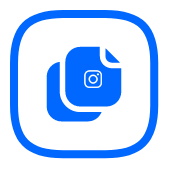
Paste Instagram the Link
Copy the link to the Instagram video and paste it on this page.
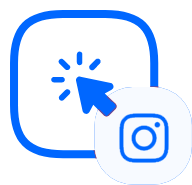
Get the Instagram video.
Click on the “Get Instagram Video Info” button to make the video ready to download. It will automatically convert the Instagram video to MP4.
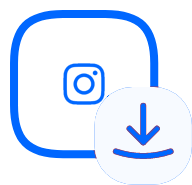
Download the IG video.
Click the “Download Instagram Video Now” button to start downloading.
The Best Instagram Video Downloader Online
Looking to download your favorite Instagram videos in high quality at fast speeds? SaveFBvideos is the solution—an Instagram video downloader offering exceptional results quickly.
With SaveFBvideos, you can easily download Instagram videos in HD and watch them offline. Its user-friendly interface ensures a pleasant experience for all. Simply get the Instagram video link and paste the video URL into the website, and it’s done. Compatible with Windows, Mac, Android, and iOS, it stands out with its fast download speeds and compatibility.
The platform supports high-definition video downloads, from 480p, 720p, 1080p, and full HD to 2K and even 4K, catering to various devices. You can enjoy your preferred Instagram videos at the highest quality on smartphones, tablets, or computers. Moreover, this online Instagram video downloader also enables you to automatically convert Instagram videos to MP4 format.
As for security, SaveFBvideos takes privacy seriously. It ensures that all downloads are safe and protects your personal information from being accessed by third parties. Furthermore, the platform regularly updates its security measures to stay ahead of any potential threats, providing users with peace of mind while using the video downloader. Ensuring hassle-free access to its features and prioritizing user privacy, SaveFBvideos does not require log in or registration.
Trust SaveFBvideos for a reliable, secure platform for all your Instagram video downloading needs. Give the SaveFBvideos Instagram Video Downloader a try today! In addition to Instagram Videos, you can use the Instagram Reels Video Downloader to experience a similar user experience for downloading Instagram reels videos to your device.
Why is SaveFBvideos the best online Instagram video downloader?
SaveFBvideos stands out as the premier online Instagram video downloader due to its swift and effective download capabilities, enabling users to preserve beloved videos effortlessly. Additionally, this platform facilitates the retrieval of high-resolution videos, guaranteeing users an uninterrupted viewing experience post-download. Explore the factors attributing to SaveFBvideos’ status as the leading Instagram video downloader.
- High-Quality Downloads: SaveFBvideos ensures high-definition video downloads, allowing users to enjoy Instagram content in excellent quality. Ability to download and save Instagram videos with full HD, 2k, 4k, 480P, 720P, and 1080P resolution.
- Automatic Instagram video to MP4 converter: Automatically convert Instagram videos to high-quality MP4 files without compromising video and audio quality.
- Fast Download Speeds: Offering exceptional download speeds, SaveFBvideos swiftly retrieves videos, ensuring a quick and efficient downloading process.
- User-Friendly Interface: The user-friendly interface simplifies the process for all individuals. With a simple copy-and-paste action of the video URL, downloading becomes hassle-free.
- Cross-Platform Compatibility: SaveFBvideos is compatible with various devices and operating systems like Windows, Mac, Android, and iPhone/iPad, catering to a wide range of users.
- No Account Requirement: Users can access SaveFBvideos’s features without any mandatory login or sign-up, ensuring instant access for downloading Instagram videos.
- Privacy and Security: Prioritizing user data protection, SaveFBvideos guarantees a secure downloading experience without compromising privacy.
- Reliability: SaveFBvideos provides a reliable platform, ensuring consistent and stable service for downloading Instagram videos whenever needed.
FAQs
How to download Instagram videos using SaveFBvideos Instagram video downloader?
The process of downloading Instagram videos using SaveFBvideos is simple and user-friendly. All you need to do is copy the video URL from Instagram, paste it into the designated field on SaveFBvideos, and click the download button. The video will be processed and available for download in no time. Let’s see the step-by-step guide on how to download Instagram videos using SaveFBvideos online Instagram video downloader.
- Open the Instagram video that you want to download
- Next, tap on the three dots symbol and choose the “Copy link” option.
- Now, head over to the SaveFBvideos Instagram video downloader online website.
- Then, paste the copied Instagram video URL/link in the field on the website.
- Next, click on the “Get Instagram Video Info“button to get the download link.
- Upon obtaining the download link, proceed by selecting the “Download Instagram Video Now” button.
- This will open a new browser tab with a video player playing the Instagram video.
- Now, click on the three dots icon > Download to finally start downloading the Instagram video.
Steps in pictures
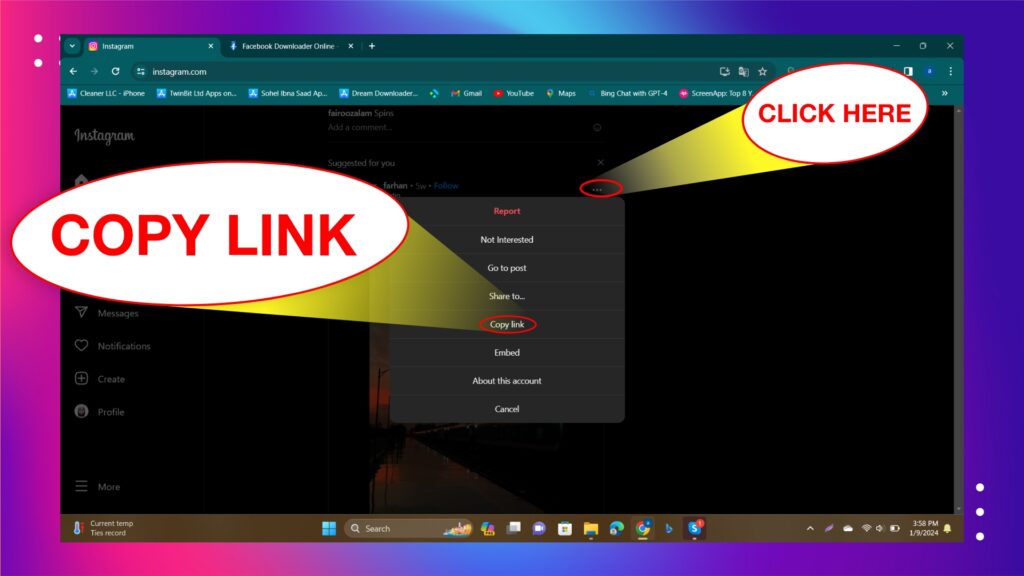
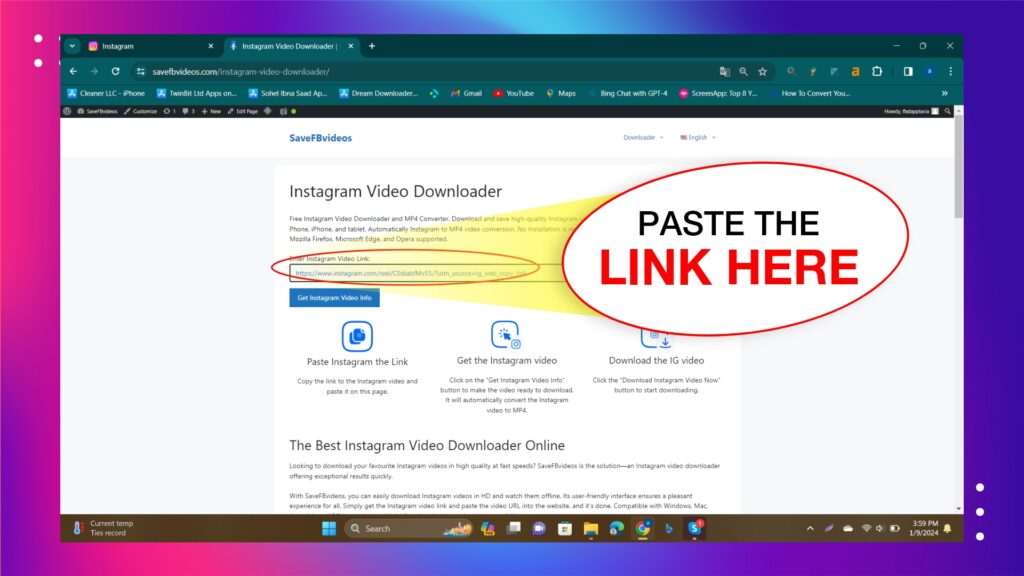
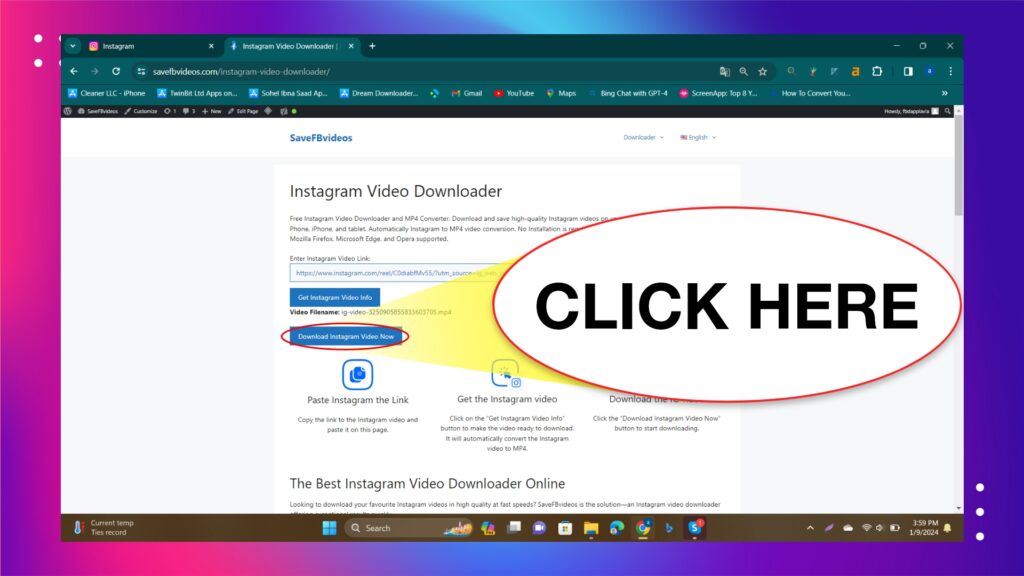
How to use SaveFBvideos online Instagram video downloader on your smartphone?
Even on your smartphone, the process of using SaveFBvideos’ online Instagram video downloader is simple and straightforward. Here is the step-by-step guide on how to download a video from Instagram on your smartphone.
- Firstly, open the Instagram video that you want to download on your phone.
- Now, click on the Share icon (instead of the three dots icon as we did earlier)
- Click on the “Copy link” option.
- After that, open a web browser and go to SaveFBvideos online Instagram video downloader site.
- Then, paste the copied Instagram video URL/link in the field on the website.
- Once you get the download link, click on the “Download Instagram Video Now” button.
- This will open a new browser tab with a video player playing the Instagram video.
- Now, click on the three dots icon > Download to finally start downloading the Instagram video.
Is this Instagram video downloader capable of converting the Instagram video to MP4 format?
Definitely yes. You can call this Instagram video downloader an Instagram to MP4 converter because it converts the Instagram videos to MP4. Afterward, it lets you download the video in HD, 1080P, 720P, and 480P on your PC, mobile device, or tablet. Therefore, this Instagram video downloader is capable of converting the Instagram video to Mp4 format.
Is SaveFBvideos free to use?
Certainly! SaveFBvideos offers complete free-of-charge access. There are no concealed costs or obligatory subscription fees necessary to download Instagram videos via this platform.
Can I use SaveFBvideos on mobile devices?
Yes, SafvFBvideos can be used on mobile devices. It is compatible with both Android and iOS platforms, allowing users to download Instagram videos easily on their smartphones or tablets.
Is it necessary to create an account to download Instagram videos using SaveFBvideos?
No, it is not necessary to create an account to download Instagram videos using SaveFBvideos. Visitors to the website can immediately start downloading Instagram videos without the need for registration or login credentials.
Are there any limitations on the number of videos that can be downloaded?
No, there are no limitations on the number of videos that can be downloaded using SaveFBvideos. Users have the freedom to download as many videos as they want without any restrictions or limitations.
Is there a limit on the video duration that can be downloaded using SaveFBvideos?
SaveFBvideos does not impose any limit on the video duration that users can download. Users can download videos of any duration, from short clips to longer videos, without any restrictions or limitations.
Does SaveFBvideos work with private Instagram accounts?
No, SaveFBvideos does not work with private Instagram accounts. It only supports downloading videos from public Instagram accounts.
Can Instagram Video Downloader support downloading reels from Instagram?
Unfortunately, that’s a NO. But we have built a downloader named Instagram Reels Video Downloader, which you can use for saving high-resolution Instagram reels without any hiccups.