Free Instagram to MP3 Converter. Download crisp and clear music from Instagram with the help of the best Instagram to MP3 Audio Converter by SaveFBvideos. Enjoy the liberty of downloading Instagram songs in different bitrates and sizes. This online platform ensures a positive user experience and fidelity. Use it today and forget any hassle you may have encountered prior with any other converters.

Paste the link
Paste the Instagram video/reel link on the designated field.
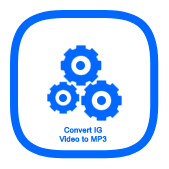
Convert Instagram videos/reels into MP3 audio
Click on the “Get Audio Info” button to initiate the conversion
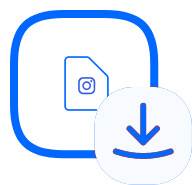
Download the video/reels as MP3 audio
Click on “Download the MP3 file”to initiate downloading
Best Instagram to MP3 Converter
When it comes to the question of the best Instagram MP3 downloader, SaveFBvideos- Instagram to MP3 Converter surely shines at the top. It is because of its unparalleled capability of both Instagram video to MP3 and Instagram reels to MP3 conversion.
This downloader uses a sophisticated and up-to-the-minute audio codec that is not just capable of precise conversion but also helps the MP3 file retain every bit of detail at the same time. This leaves the user with a top-notch IG to MP3 file to fill their heart with a melodic song in offline life as well. To give you a tour of its usability, you won’t find anything complaining regarding its smooth and clean interface. The steps for use are also very easy to carry out.
The incorporation of a high-end class of servers has enabled swift conversion and similar download speed. To give an example of its rapid usability, it takes a mere 10-15 seconds altogether from pasting the link to finish downloading, depending on your internet speed.
Lastly, unlike most other platforms, the Instagram link to MP3 Converter is an online tool, so you won’t need to install any app or add an extension to your browser. This helps you in a dual way; it saves you from installation-related hassles and also protects your data from getting logged. Do you want to download Instagram audio in the easiest, most secure, and most efficient way? Try our Instagram to MP3 Converter right away.
Why should you choose the SaveFBvideos- Instagram to MP3 Converter?
Many platforms might claim themselves as the leading medium for converting and downloading Instagram videos to audio. But not all of them are equally capable of retaining the efficiency and consistency to put on the thorn of the very best. Here is the comprehensive list of features that actively work to call the SaveFBvideos- Instagram to Mp3 Converter as the best among all:
- Enjoy a seamless MP3 conversion and download for a picture-perfect experience.
- All features are available for free, providing a cost-free user experience.
- Download MP3s in various audio bitrates, including 64kbps, 128kbps, 320kbps, and more.
- Benefit from a user-friendly interface that ensures smooth navigation.
- Experience the quickest MP3 track download from Instagram with the fewest steps required.
- Accessible across all devices: Android, iOS, Windows-based PCs, Mobiles, Tablets, and more.
- Compatible with a wide range of browsers, such as Chrome, Firefox, Safari, Edge, Baidu, etc.
- Multilingual support caters to users from diverse geographical locations.
- Uphold privacy with a transparent and ethical privacy protection policy, ensuring safe use.
FAQ
How do you use Instagram to MP3 Converter on your PC?
Now, you can convert Instagram video reels as MP3 and eventually download them to your PC by following some simple steps. Although you will easily understand the steps automatically once you access the website but still here are the processes for your reference:
- First, go to Instagram from your PC browser and select the desired video or reel you want to convert.
- Tap on the “Ellipsis” (three dots) button located at the bottom right of the video and the “Copy link” option.
- Open the Instagram to MP3 Converter on any browser and paste the link in the input field.
- Click on “Get Audio Info” and let it fetch the file for you.
- After that, the site will come up with video metadata and a new clickable button named “Download the MP3 file”. Click on that.
- Upon clicking, the video should start downloading to your PC as an MP3 file.
Steps in pictures:
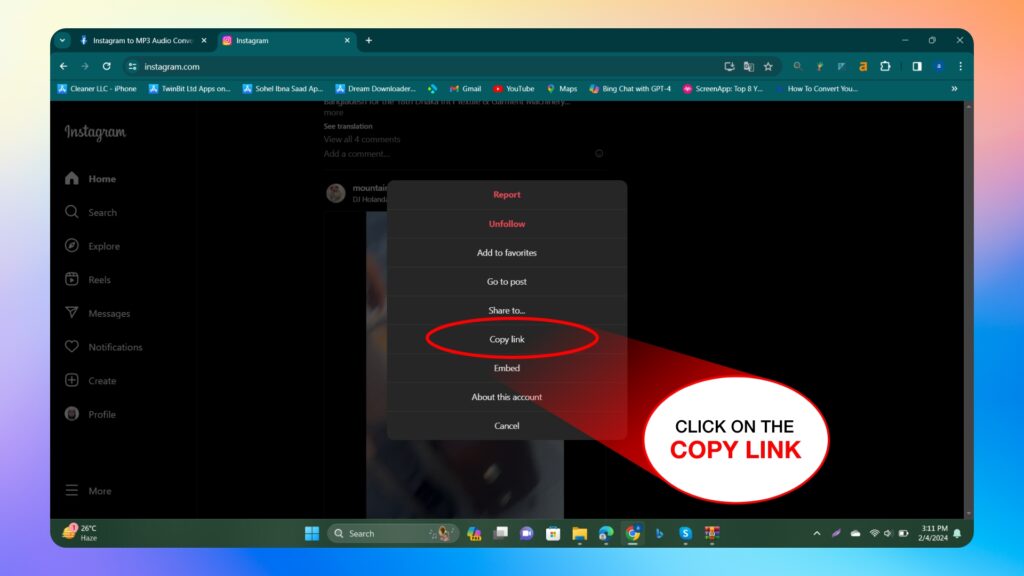
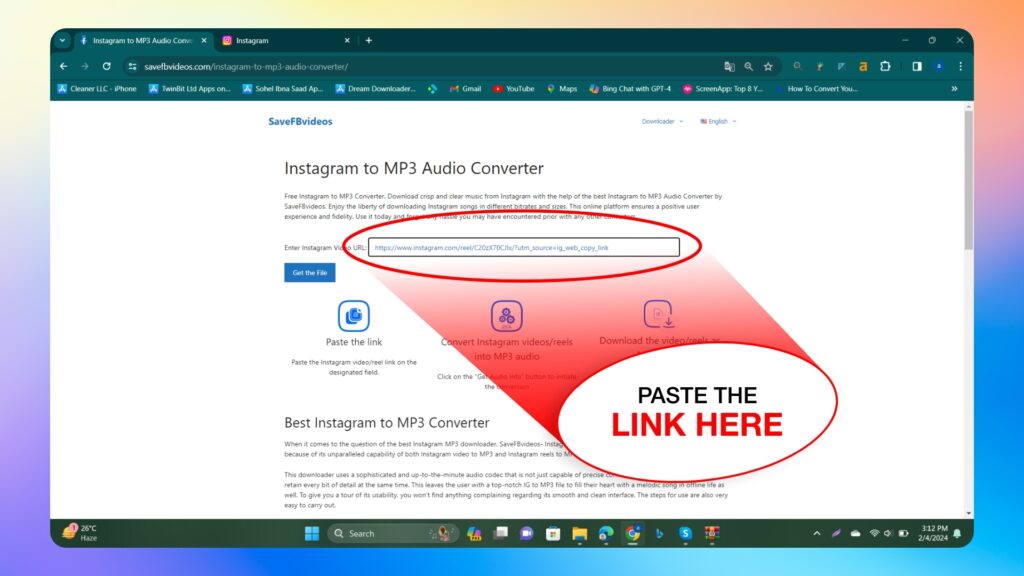
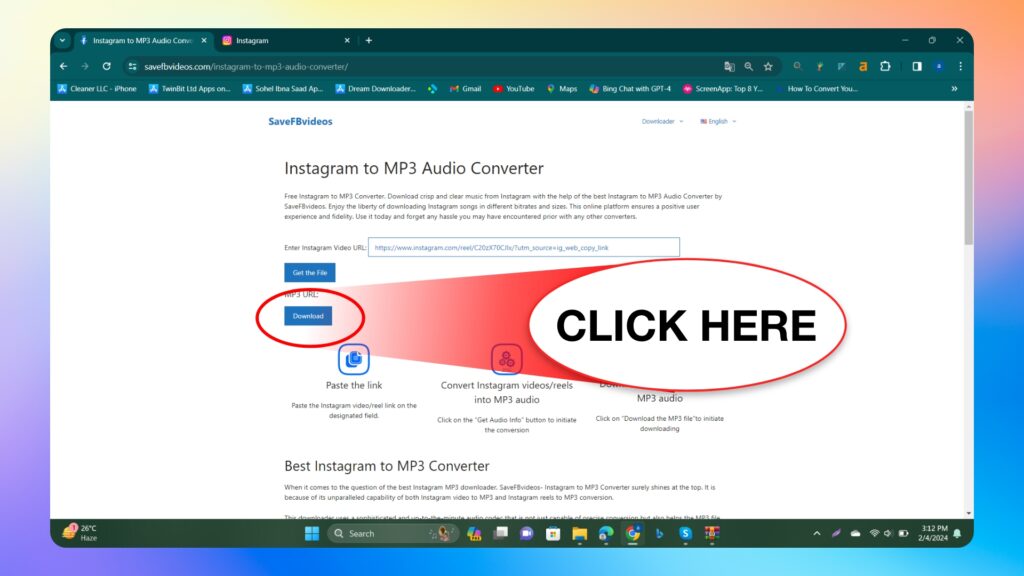
How do you use SaveFBvideos-Instagram to MP3 Converter on a smartphone?
We understand that you might not browse Instagram from your PC all the time. In case you are looking for a way to download Instagram video to audio from a smartphone, then here goes the list:
- First, head to the Instagram app and choose the desired Instagram video or reel you want to convert.
- Tap on the ellipsis (three dots) button located at the bottom right of the screen and copy the link from there.
- Now, open the Instagram to MP3 Converter on any browser and paste the link in the input field.
- Click on “Get Video Info” and wait till it fetches the MP3 file for you.
- After that, the site will come up with video metadata and a new clickable button named “Download the MP3 file”. Tap on that.
- Upon tapping, the video should start downloading to your mobile as an MP3 file.
Does the Instagram to MP3 Downloader charge money to use?
No, the Instagram to MP3 converter cum downloader is an entirely free platform. It has no premium plan or subscription to avail of the features. Note that this doesn’t affect the stability, efficiency, or any other performance aspect of the downloader.
Can I convert Instagram reels to MP3 format using SaveFbvideos?
Sure. In fact, it is a purpose-built platform to carry out the task of converting and downloading in the most efficient and effective manner.
Can I choose between the quality of the downloader IG audio file?
Yes. You can choose between audio bitrates such as 64kbps, 128kbps, 256kbps, etc., to determine the quality and size of it prior to downloading.
Can I convert private Instagram videos and reels using Instagram to MP3 Converter?
Unfortunately, that’s a no. You can only convert and download videos and reels into MP3 that you can actually access. This applies to the video found in your feed and playable videos upon clicking a link shared with you. To download Instagram videos, check out our Instagram video downloader.